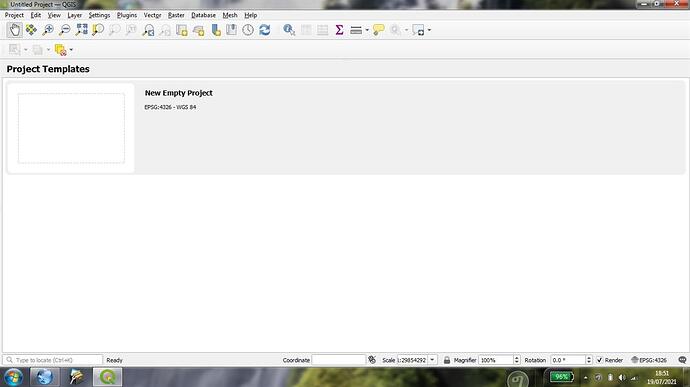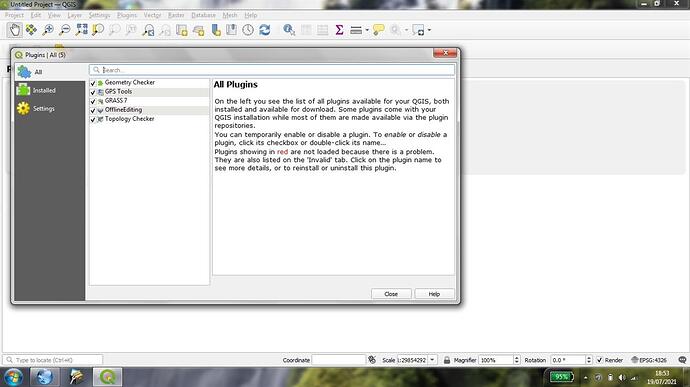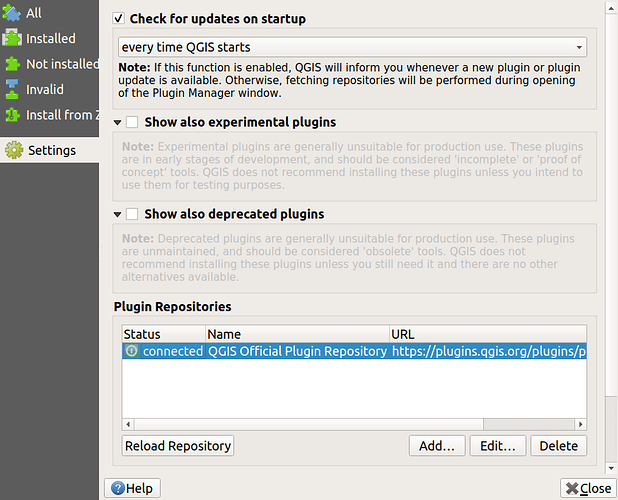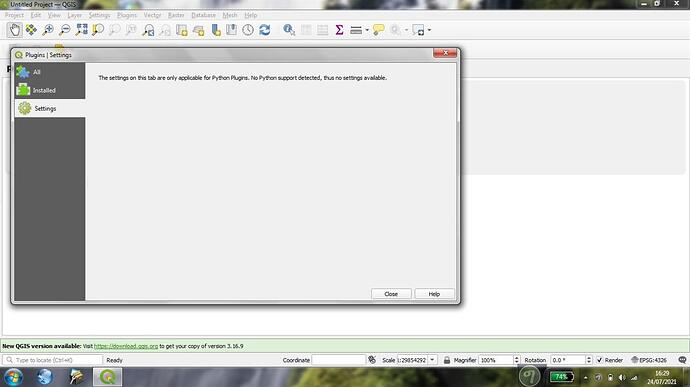There is no processing menu in ‘QGIS 3.16’ as you can see in the screenshot.
I tried to fix in the plugins, but it is not installed there.
So how do I solve this problem?
Hi Mengistu,
Well done for getting as far as to check if the Processing toolbox is activated under Plugins menu > Manage and Install Plugins.... That’s the most common reason why the Processing menu doesn’t appear.
You have a surprisingly small number of plugins listed there under ‘All’. I would expect to see well over 100 listed. Can you click on Settings in your Plugins manager and check that the QGIS Official Plugin Repository is connected? If it is, try pressing the Reload Repository button. If that repository doesn’t appear, reply here and we’ll try to fix that problem.
If it’s not a problem with connnecting to the plugins repository, my best guess is that something went wrong during your QGIS installation, meaning that you don’t have access to all of the core QGIS functionality available in v3.16. This means that your best option is to re-install QGIS and see if that fixes the problem. You could try a different method of installing QGIS (e.g. OSGeo4W instead of standalone installer), or switch to v 3.20, released earlier this week?
One of the reasons I don’t offer installation support for QGIS is because I work on a Ubuntu (Linux) machine, which means I cannot investigate installation problems occuring on Windows