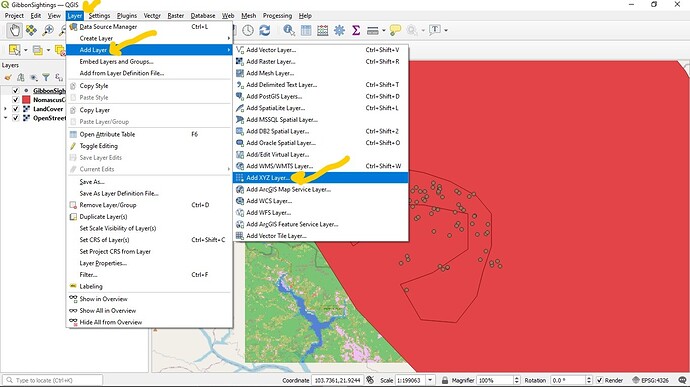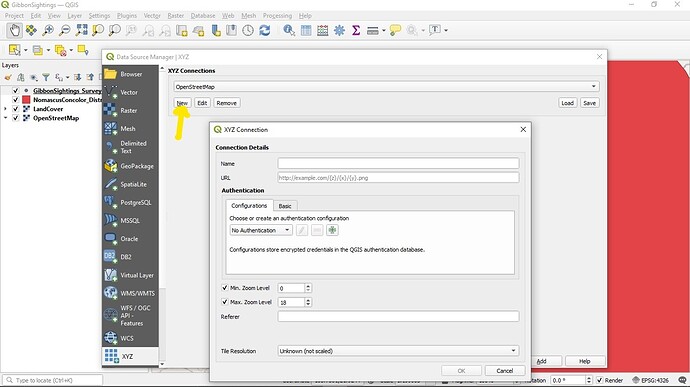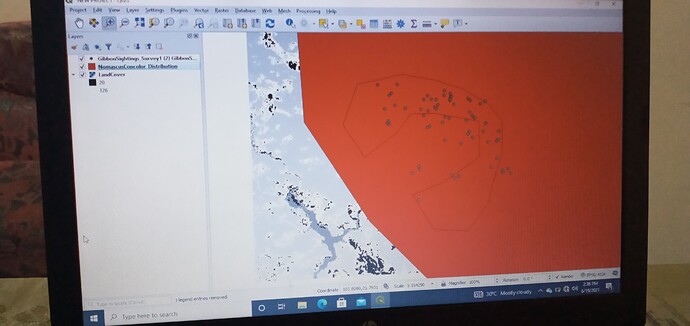I dont see the area where i can add xyz layer.i dont understand well this part.some one can assist me please
your need to go to layer in the menu then to add layer. you will then see Add xyz layer…
in the pop up that opens click on new and type in the name and address as on the exercise.
check the screen shots i added with the yellow ink arrows.
hope that helps.
Best
Can you instead try posting your difficulties in the requesting help with the gis course topic:
https://community.verdantlearn.org/t/requesting-help-with-the-gis-course/
Hi Sulemani. I think it has to do with the QGIS version you are using. I could not find the option on QGIS version 3.12 but I upgraded to 3.14 and the option to add XYZ layer was there in the. ‘add layer’ menu.
Maybe you should try the version or a newer version of you haven’t already
2 posts were merged into an existing topic: Module 1 assignment: Introduction to GIS/QGIS
Can you elaborate your question, @Sulemani ? Are you talking specifically about the new Landcover layer from GLC2000, added on the Resolution and extent page of Module 2?
I created a VNM_cov.qml file for the GLC2000 landcover layer earlier this week, but have only just uploaded it to the course site. It contains the landcover class names and colours, and the layer makes more sense with it. You can download it from the updated Resolution and extent page and save it to the same folder as the VNM_cov.grd and .vrt. When you reopen your QGIS project, the new symbology should be applied automatically to the new landcover layer
I’ve also updated the Landcover.qml file for the original LandCover layer, to remove the empty categories. You can download it again from the Layers panel page and replace your original .qml file for a layer legend that is easier to read