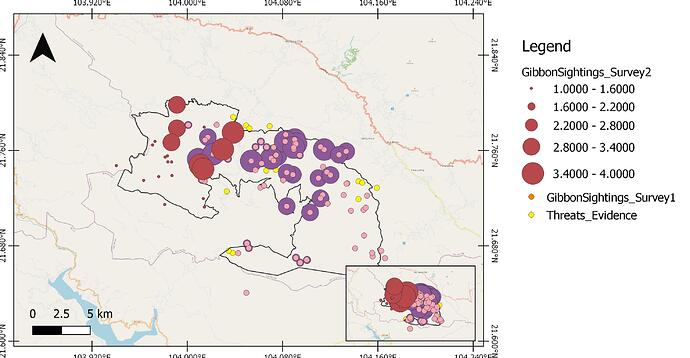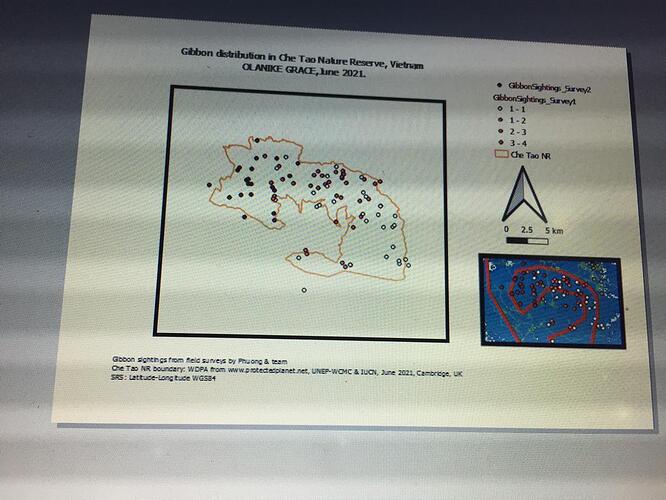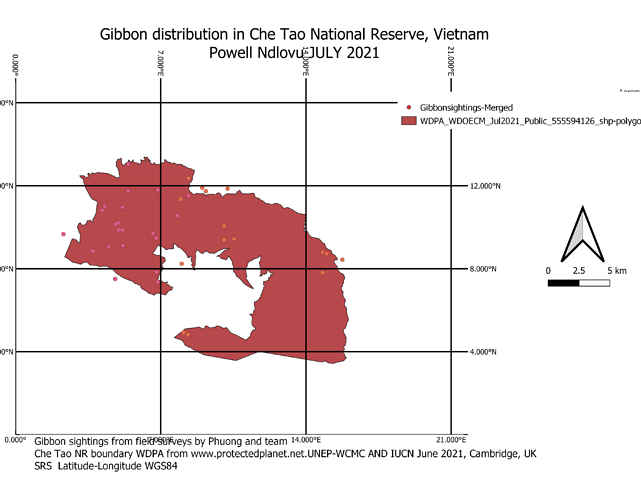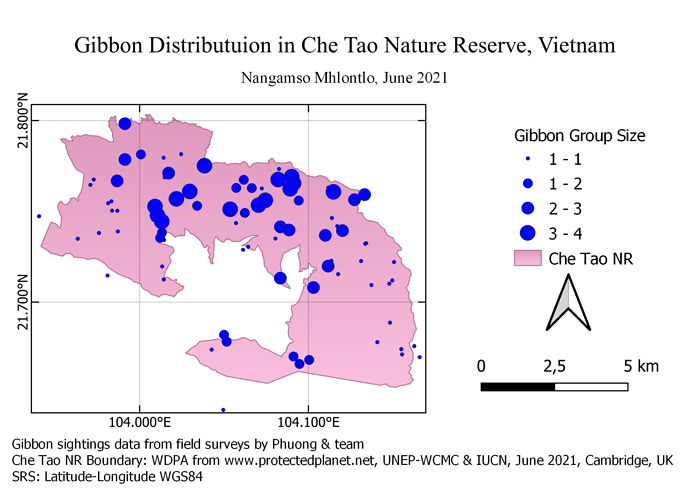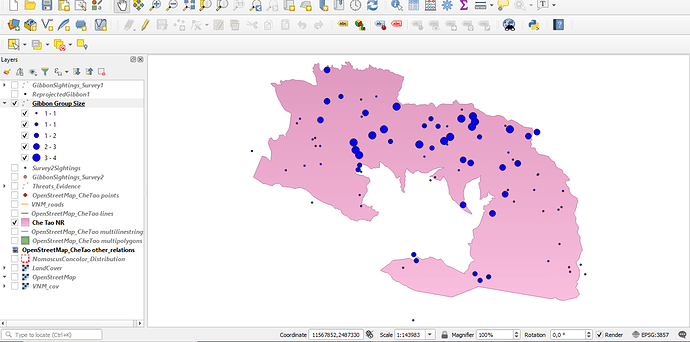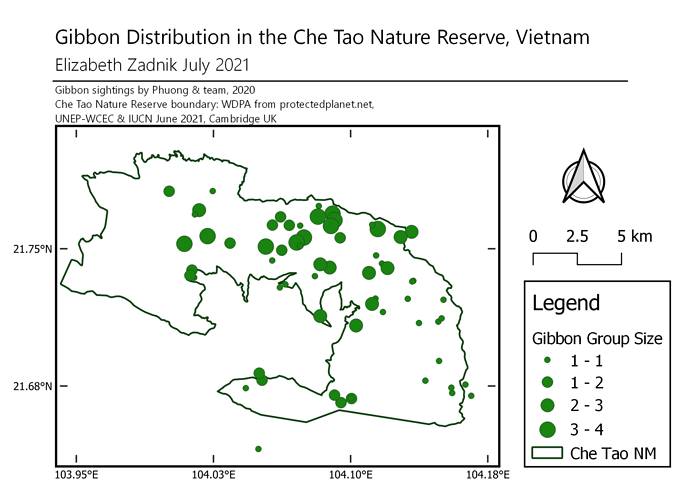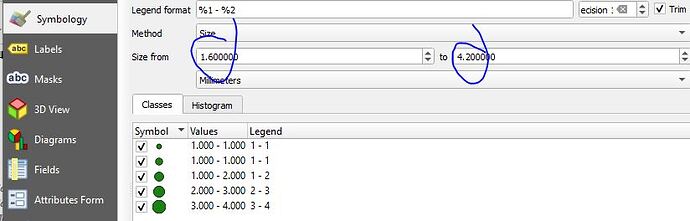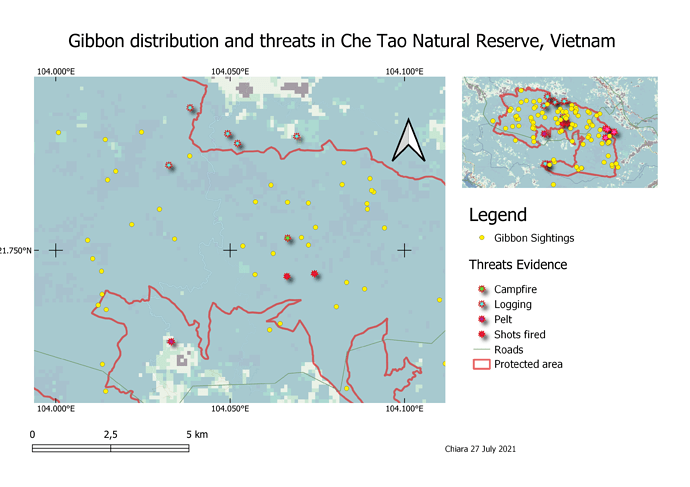Beautiful work, MaRivera! Your map looks fantastic. I love the color scheme and symbology you used.
Hi Bongeka,
you made a nice work, it attractive and you used different colors of threat evidences which make it easily identify what threat presents on the that location. however, I suggest to you to zoom the CheTao NR so that the landmarks can be seen easily and will not overlap with others. 
This is a bit difficult to put the inset map. I change the item and both maps are changing too? How can I change the inset map display only without changing the mind map? Thanks!
How did you put that different inset map without changing the main one? Thanks
Hi @Michelle_Yee , you did a great job. For me I think as long it is visible it is alright. 
Wao this is beautiful, i think i have to redo my own. Your map is pointing to my mistakes
This module was really challenging; I did my map for more the five time due to some errors but at the end I was able to : Symbolise vector features according to their attributes,Adjust raster symbology, List the some of the elements required on a map and at list state the message of my map
But i still don’t know why those figures in degrees are not showing on my map, i had problem while adding the map location at the point of adding the suitable interval for the gridlines, on my QGis i can’t see intervals in Km.
Please if there is any solution to that i will be glad to know it.
Thanks
But this module was interesting
Thanks to the Organiser again
I learnt a lot in regards to creating a map. I only had a few challenges in creating a proper legend but I believe with more practice I will gain experience.
I also had a few challenges in creating grids but in overall I have benefited a lot from this particular module. I am looking forward to make my own maps.
I learnt quite lot about creating a map. My challenges was in creating a proper legend.
It took time for me to understand how to create grids but all in all I have gained a lot from this particular module. I am looking forward to making
my own maps.
What a great module! This exercise was really great in seeing your map actually come alive and turns out just how you expect it. I did have some difficulty inserting an inset map but I won’t give up on it.
I’ve added my QGIS workspace as well. I decided to leave out most layers, I felt it was neater this way but I can see how some layers would make the map more informative without being too much.
Your map looks great!
Is there a way to prevent the Gibbon sighting symbols becoming so big in the map as compared to the QGIS workspace?
A good work and interesting work
This module was great, I’m glad I can now construct a print image rather than screenshotting! I had fun playing around with the adjustments and originally wanted to include a lot more layers from the map, but ended up making it look similar to the example map as the multiple layers just looked too loud.
The one thing I was having trouble with was zooming in on a piece of map, I ended up leaving it out because I couldn’t decide on where to place the smaller frame. I was considering doing a zoom in that showed topographical or road layers- but it ended up updating to look exactly like the bigger map. I think all I need to do to fix that is either lock the layer or unclick the Auto Update.
This looks amazing! Having the land map underneath really adds to the presentation. It was a great idea to have the smaller side map as a zoomed-out version rather than a zoom-in.
Hi there, I think I had the same problem as you if I’m understanding your question correctly, which I may not be.
When I scaled my sightings by size like in the module, the biggest shapes were enormous and the smallest were barely visible. I fixed it by going to Symbology and changing these max and min numbers until it looked more even.
Or are you asking about how the points stay the same size even when you zoom way out?
Amazing map …You have done with extra knowledge well done keep it up…
Impressive indeed. As for me I think i did not do well in my map composition I still need more practice
I had challenges in producing the legend as for yours its super keep up dear.